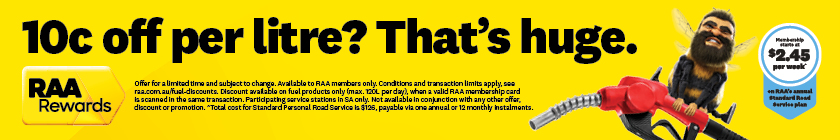Find my car

Shopping bags under your arms, kids in tow, or a dodgy trolly with a mind of its own – the last thing you want to do is play a game of Where’s Wally with your vehicle in a busy car park.
A recent samotor poll revealed that one in two people have lost their car in a parking lot. With that in mind, we have a few precautionary measures that can be taken when you park your car, to ensure it’s easily found when you return.
1. Take note
When parking your car, you might notice a row number and coloured concrete poles in the car park. If you’re in a multi-level car park, you’ll see numbers showing the floor where you’ve parked your car.
Before unpacking the pram, unbuckling the kids or strutting into the store, jot down the colour on the concrete pillars and row number. You can write it on a piece of paper, or even better, save it in the notes app on your smartphone. It’s also wise to take note of a couple of the stores near the shopping centre entrance.

2. Take a photo
If you’re a visual person, grab your smartphone and take a few quick snaps of your car and the surrounding area. Be sure to get a photo of the row and the mall entrance closest to your car. If you can’t find your car upon your return, whip out your phone and refer to the saved images.
3. Remember the entrance
Large shopping malls like Westfield Marion and Harbour Town have multiple entrances that look very similar, which can lead to confusion. Leave the shopping centre from a different door than the one you entered, and you could be wandering around the car park all day looking for your car.
To avoid this problem, take note of the retail outlets near the entrance to the shopping centre. When leaving the mall, make sure you see the same shops as when you entered. At this point, you’ve won half the battle.

4. Park near a landmark
It isn’t always possible to park near a landmark, with many shopping centres wanting to make the most of the car park space for, you guessed it, parking spots. However, there are occasions where a landmark might be nearby. Maybe there’s a fast-food outlet in the car park or a car washing service. When parking, take note of any of these landmarks that could help lead you back to your vehicle.
5. Use your phone
That nifty smartphone in your pocket isn’t just for making phone calls, sending texts and scrolling through Facebook. It can also be used to quickly locate your vehicle in a busy car park. Google Maps and Apple Maps allow you to record the location of your car.
After you’ve parked your car, open the Google Maps app on your android phone and tap on the blue pin that shows your location – and parking spot. Tap ‘save parking entry’ to add a destination on the map. When it’s time to return to your parked car, you have your car’s location marked on the map. All you need to do is tap on the pin and choose ‘directions’ and ‘start’ for a step-by-step guide back to your car.

Apple users can turn on the ‘show parked location’ function on their phone in settings. If you use Bluetooth or CarPlay, your iPhone will automatically drop a pin with your car’s location and display a notification when you walk away from the vehicle.
If the notification doesn’t appear or your phone isn’t connected to CarPlay or Bluetooth, open Apple Maps and look for the blue ‘parked car’ pin on the map – tap it. This will save your car’s location. When you need to find your car, open Apple Maps and tap the ‘parked car’ pin. Select ‘directions’ and then tap ‘go’ for instructions on how to get back to your car.